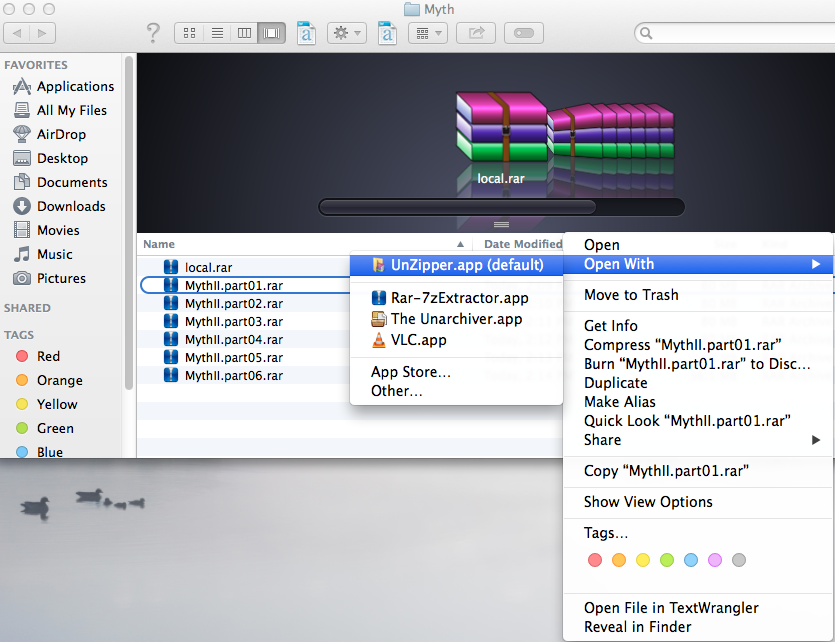I unziped MythII.part01.rar & then got the following "MythII" folder as shown in the picture below.
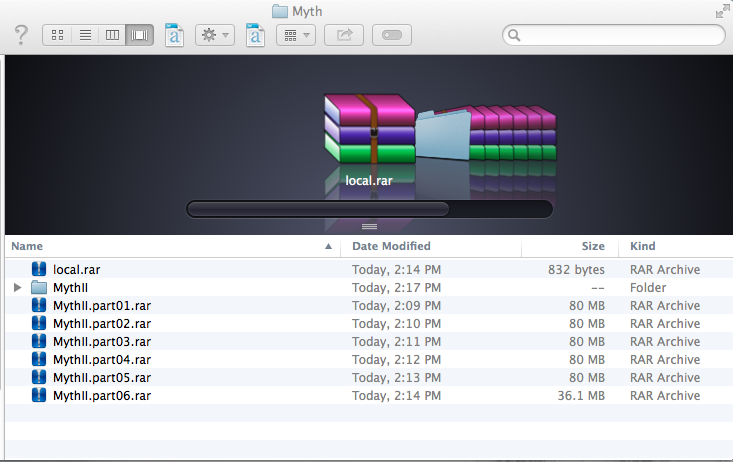
When I opened the folder what I saw is the following below and it is missing the application of myth 2.
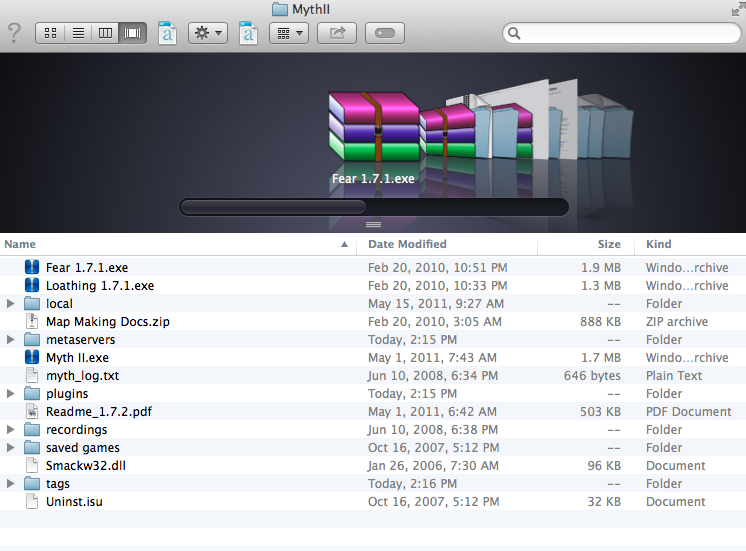
Btw I tried extracting that MythII.exe and I just get a "MythII" folder with nothing in it.
or it gives me the following...
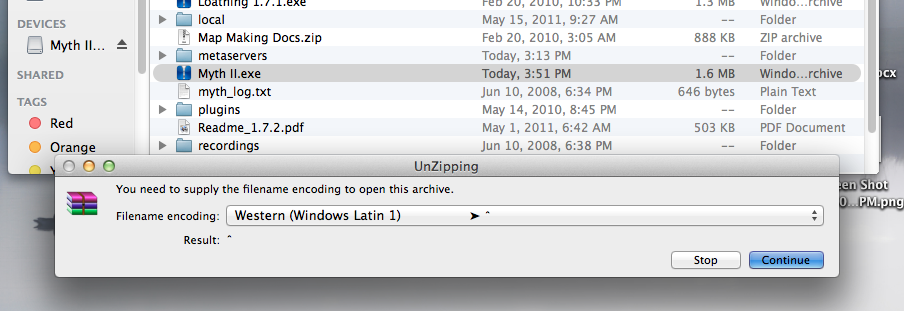
PS: I'm on a Mac incase that has anything to do with it...
Also I have no shame in dling it for free. I have bought 3 copies of myth 2 in my lifetime, but they are all in storage somewhere