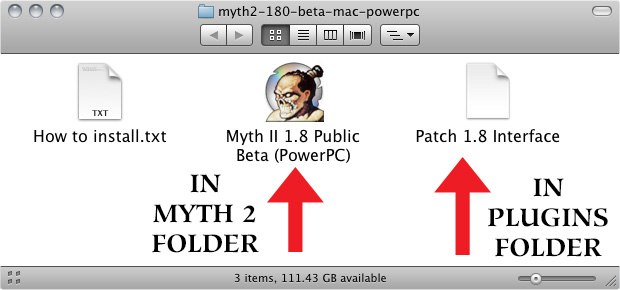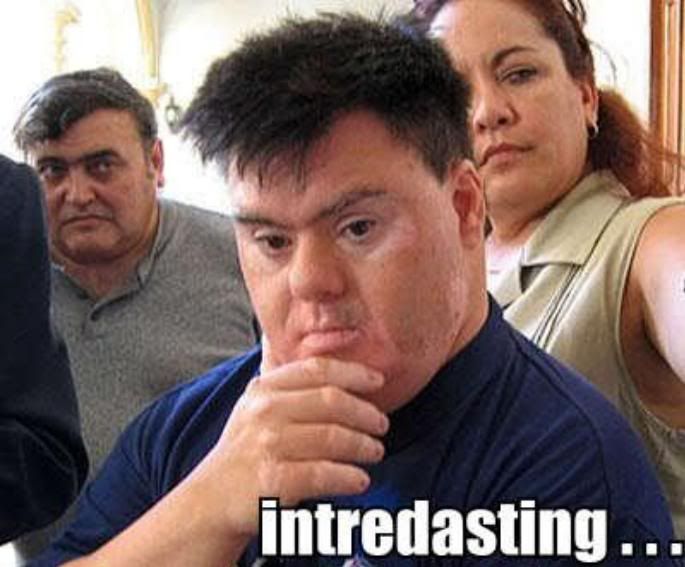How to install 1.8 Public Beta 1 (with pictures!)
Posted: 13 Apr 2013, 00:51
Here's a quick and easy explanation of how to install Public Beta 1 of version 1.8 for Windows, Mac OSX, and Mac Classic.
NOTE: This is assuming you are already running 1.7.2. If you aren't, pop in your Myth 2 CD, download the 1.7.2 update, and get that installed first.
*If you do this and are having problems, reply here*
WINDOWS
Your Myth 2 folder will look something like this
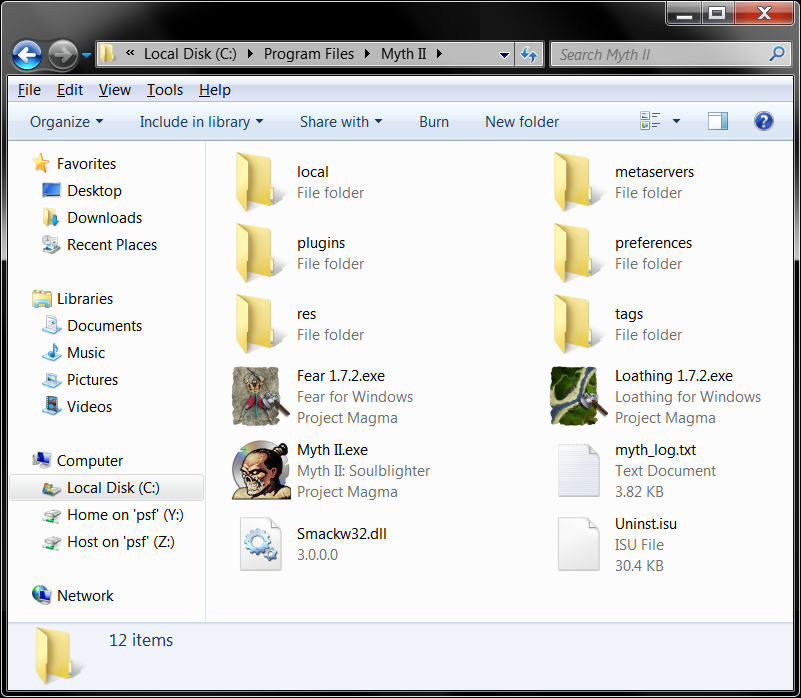
1- Double click the installer to start and press NEXT
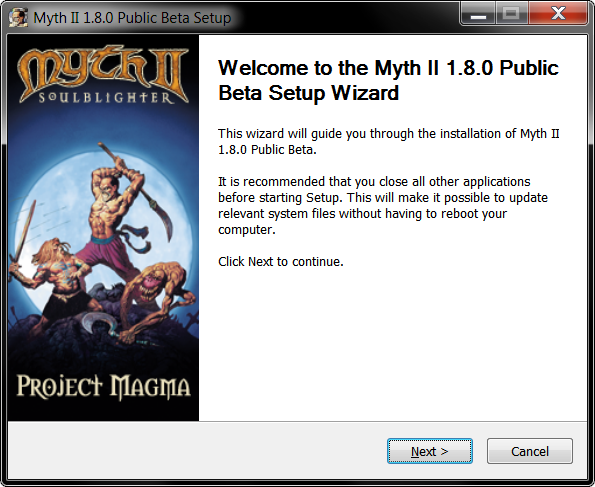
3- Press NEXT again
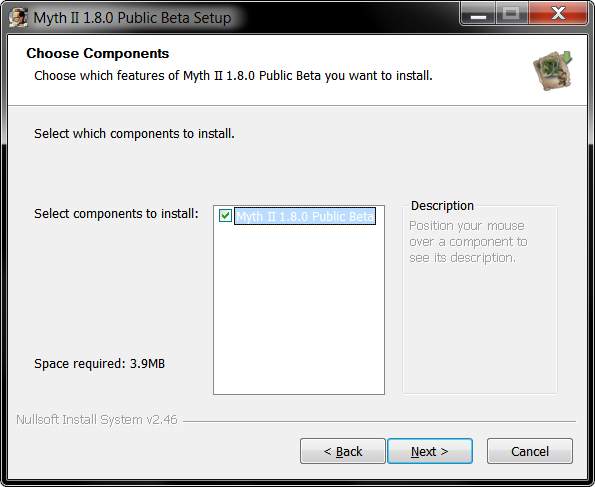
4- Click BROWSE and go to the location of where your Myth 2 install lives.
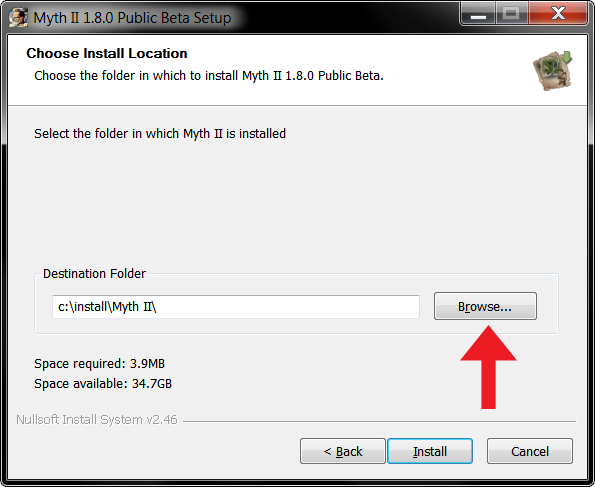
5- Click INSTALL. The installer will do it's thing and you're ready to go.
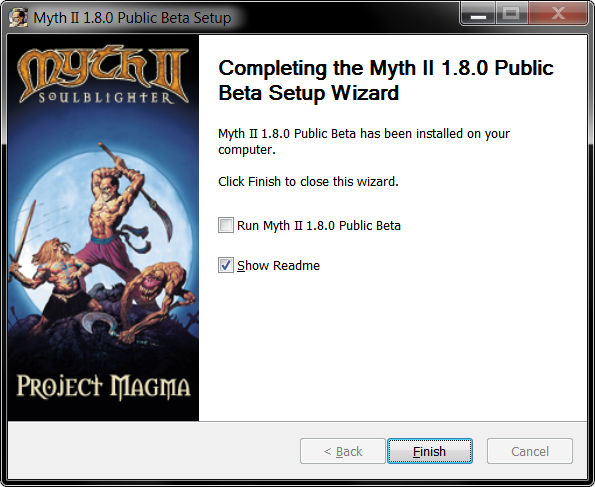
MAC OS X
1- Double click the installer to start and press CONTINUE
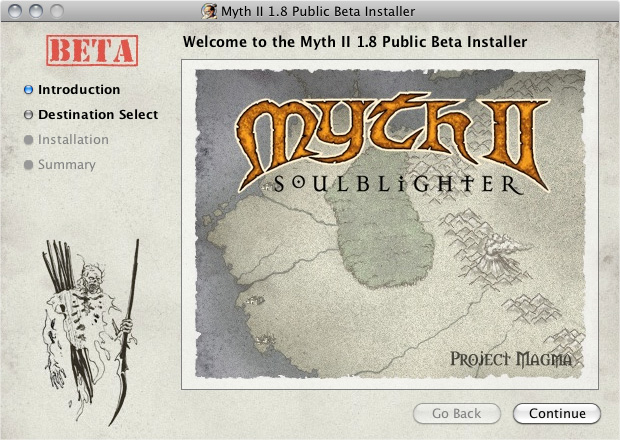
2- Click BROWSE and go to the location of where your Myth 2 install lives.
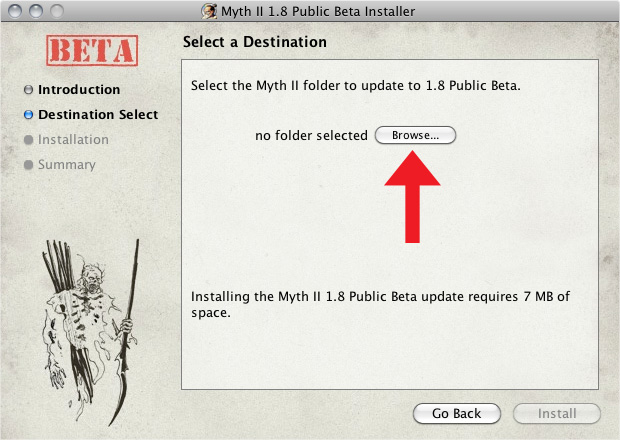
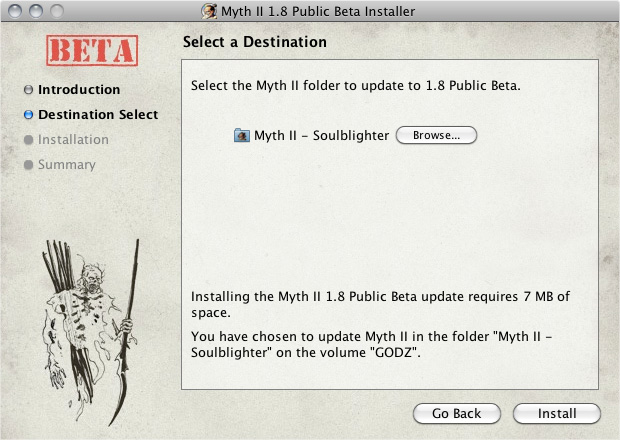
3- Click INSTALL. The installer will do it's thing and you're ready to go.
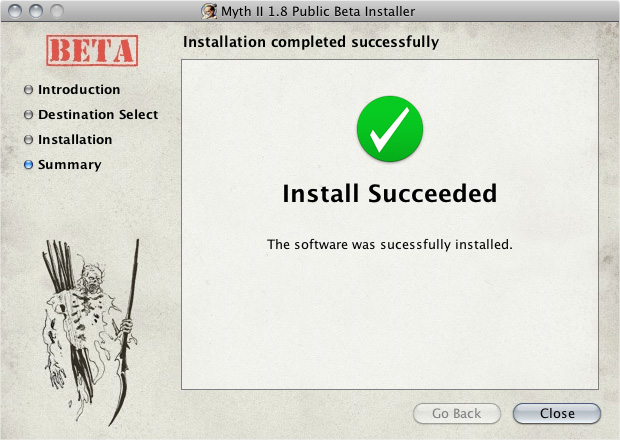
MAC CLASSIC
This is done manually.
1- Unzip the archive and open the location of where your Myth 2 install lives.
2- Put the following two files into the proper locations listed below, and you're ready to go.
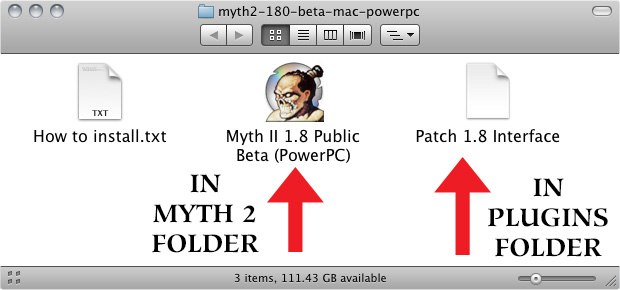
NOTE: This is assuming you are already running 1.7.2. If you aren't, pop in your Myth 2 CD, download the 1.7.2 update, and get that installed first.
*If you do this and are having problems, reply here*
WINDOWS
Your Myth 2 folder will look something like this
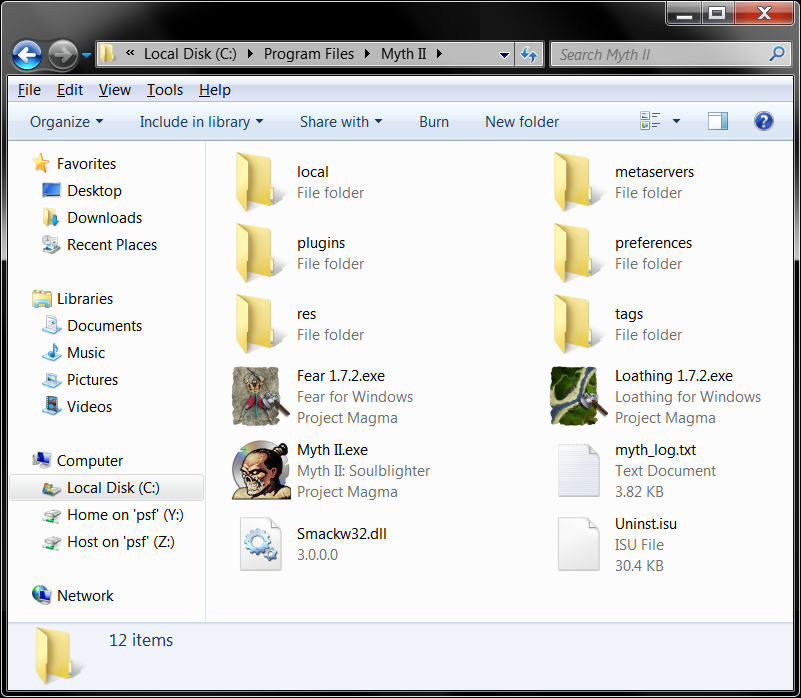
1- Double click the installer to start and press NEXT
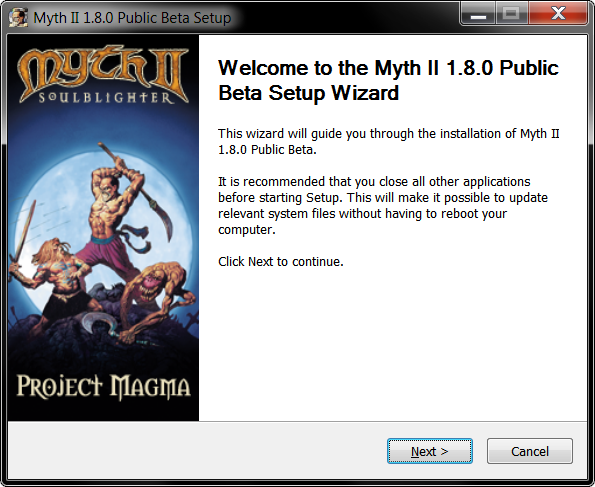
3- Press NEXT again
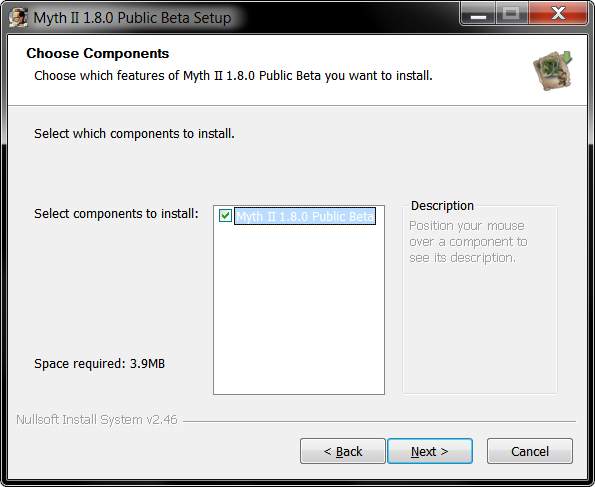
4- Click BROWSE and go to the location of where your Myth 2 install lives.
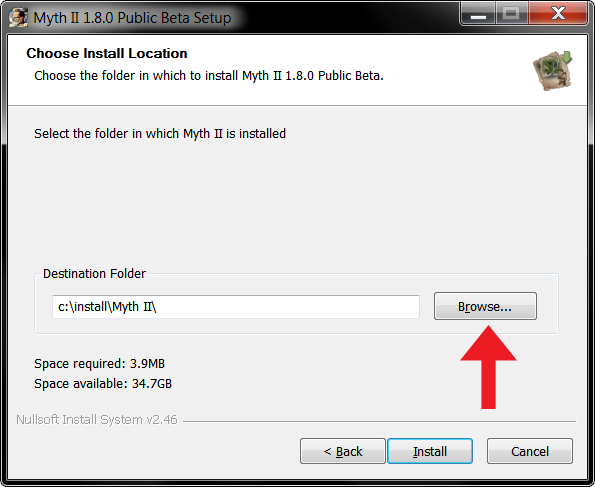
5- Click INSTALL. The installer will do it's thing and you're ready to go.
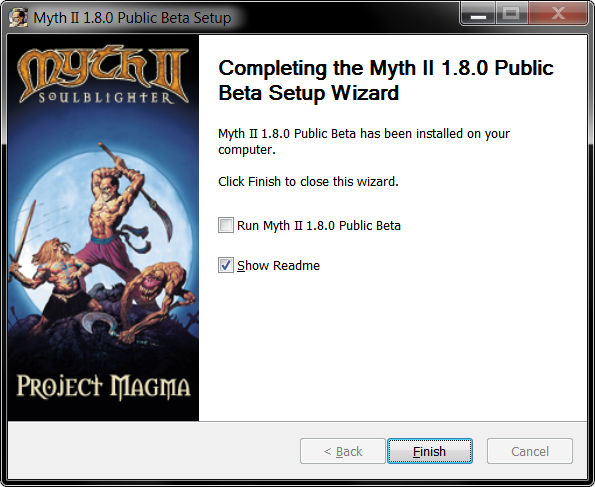
MAC OS X
1- Double click the installer to start and press CONTINUE
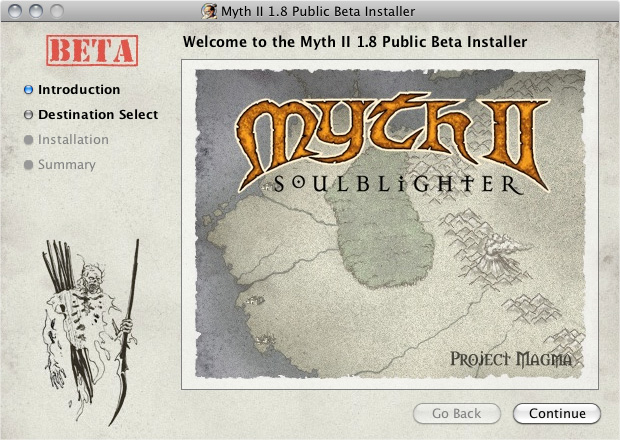
2- Click BROWSE and go to the location of where your Myth 2 install lives.
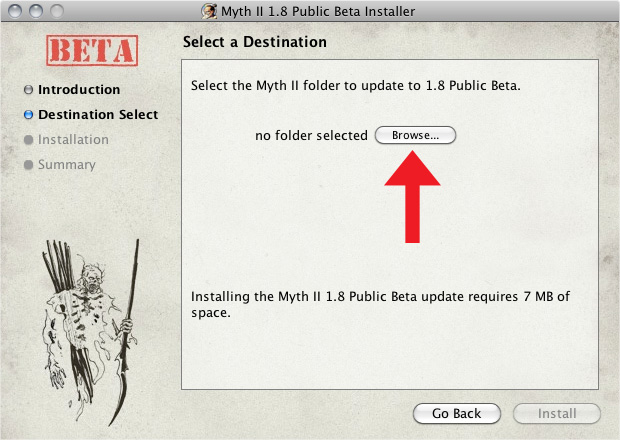
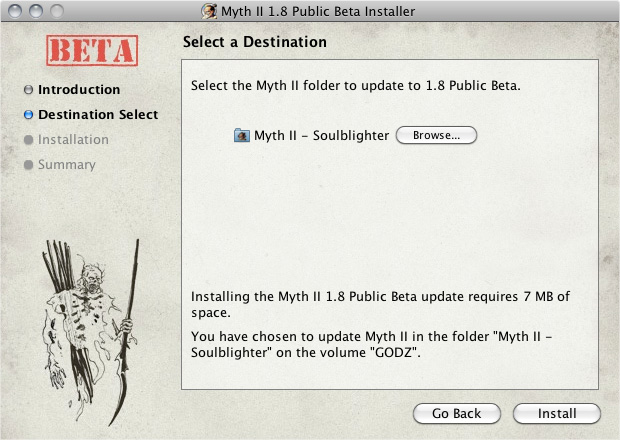
3- Click INSTALL. The installer will do it's thing and you're ready to go.
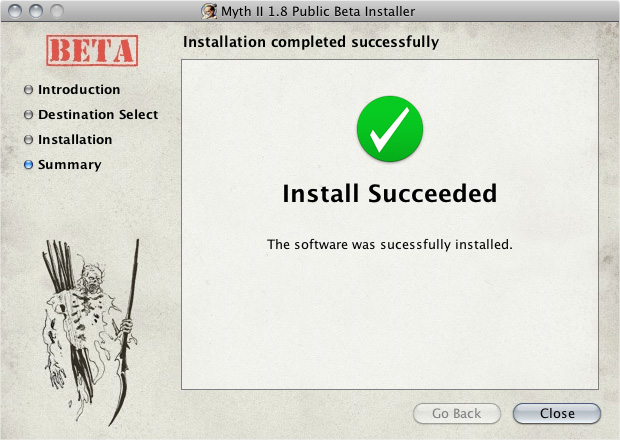
MAC CLASSIC
This is done manually.
1- Unzip the archive and open the location of where your Myth 2 install lives.
2- Put the following two files into the proper locations listed below, and you're ready to go.